The Research Tab provides your company with a wealth of information such as:
- Finding and tracking companies
- Locating CSI codes to narrow down your project search
- Searching the Buyer’s Guide for companies based on classified listings
Construction is a competitive industry, and knowing how to research companies and codes in our online plan room is important.
How to Research Companies
To find and track companies, utilize the Research Center (under the Research tab when logged in to our online plan room) and select ‘Find a Company’ and begin typing the company’s name. Once you’ve located the company, you can track them by checking the box under Track while viewing the list of companies that showed up in the search results. A list of your tracked companies is also located in the drop-down menu of the Research tab.
Tracked companies will also display in your Nightly Email when we add or remove them from projects, or when they have added or removed themselves. This feature allows you to follow companies you may want to work with, or even project owners (think cities, schools, private developers) that you may want to work for.
While looking at the list of companies you searched for, click on their name and a page will populate with information about that company. You will be able to view the projects that the company is attached to within the last 12-24 months, projects they currently have out for bid, and projects that are in the planning stages.
You can also use the Research Center to search for a specific company type. For example, if you’re a General Contractor and you are looking for Mechanical Contractors for a project, check the box that reads ‘Search for a Company Type’ to view the types of contractors you’re looking for.
Finally, you can search for a person’s name. For example, if you met someone at a networking event, but can’t remember which company they’re from, search them by name to find which company they work for!
Advanced Research for Companies
To filter your search by counties, designations, labor affiliations, click on the ‘advanced’ option and start typing a company type (i.e. ‘mechanical’, ‘plumbing’, ‘HVAC). A search list will populate based on what you type in, and you’ll need to click the company type to view the results. To filter those results, specify counties (scroll down to Michigan!), designations (MBE, DBE, WBE, etc.), or labor affiliations (non-union, union, merit shop, etc.).
How to Research CSI Codes
Locating CSI codes is another valuable feature that will help you narrow down your filter searches. Under the Research tab, select CSI MasterFormat List in the drop-down menu. To locate the CSI code you want to find use CTRL+F (on PC, this will be COMMAND+F on a Mac) to search within your browser. For example, if you type Finishes in the search bar, it will highlight all instances where Finishes is listed in the CSI codes list. You will only need the first two numbers in your filters to find these on projects.
Check out this article I wrote on creating effective filters for more information.
Buyer’s Guide
The final selection under the Research tab is the Buyer’s Guide. To locate a company based on their classified listing, select Buyer’s Guide and type in a trade name or CSI designation you want to find. For example, if you begin typing ‘excavat’, you will see many options for different types of excavation.
The Buyer’s Guide lists members only, and all members receive one free classified listing upon joining. These are incredibly valuable as they allow you to get very specific about what work you perform, allowing other members to reach out while performing their own research on companies.
How do you continue to utilize the research tab to find companies and codes? Contact me with questions or requests for further training on how to navigate our website!

Cheryl, Member Engagement Specialist
Builders Exchange of Michigan
Cheryl is responsible for the effective communication of member benefits, training, and retention of services. She is the administrator of membership accounts and liaison for member relations.